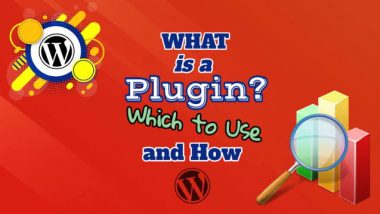Cloud AWS hosting vs shared hosting? You are here because you are planning on hosting a website. Want to know the difference between cloud hosting or shared hosting like GoDaddy/SiteGround, and a cloud-based hosting such as Amazon Web Services? OK, it's here! Follow this article to have a clear picture.
On This Page
- Amazon Web Services (AWS) Hosting vs Shared Hosting (e.g. SiteGround )
- AWS or Shared Hosting for your Website
- What is the difference between AWS(VPC), VPS and Shared Hosting?
- What is Shared Hosting?
- Features of Shared Hosting
- Cloud Hosting vs. Shared Web Hosting: What's the Difference?
- Cloud hosting is more expensive
- Comparison Between AWS and Traditional Web Hosting Services
- What are Traditional Web Hosting Services?
- AWS vs Traditional Web Services
Amazon Web Services – AWS Hosting vs Shared Hosting (e.g. SiteGround Hosting)
Deciding between, for example, SiteGround shared hosting, and Amazon Web Services (AWS) hosting? If so, you're a rare breed. The reason is that these are two completely different approaches to web hosting. Shared hosting is a more traditional low-cost host with the basic features and standard control panel (Cpanel) interface that you might be used to.
We are not saying that it can’t be a choice. However, shared hosting and amazon web services (AWS) are different categories of web services, each designed with distinctive goals and purposes in mind. First-time users looking to choose the safest, simplest to set up and use and most cost-effective hosting service between shared hosting and AWS shouldn’t even consider the latter.

When comparing Amazon Web Services (AWS) hosting and, for example, SiteGround shared hosting, it’s like comparing apples to oranges for the most part. SiteGround is aimed at first-time bloggers and entrepreneurs looking to set up a website in a simple way.
AWS is for experienced pros who know precisely what they are doing, understand programming languages and coding and can find their way around the expert level tuition aimed at coders and IT professionals which Amazon provides. It is, of course, possible to pay for any-one of a large number of AWS service apps which provide a user-friendly interface through which to use the AWS cloud service.
However, these are hardly aimed at novices and their price tag reflects just how powerful and scalable they can be. If you are already proficient at coding and your employer has a business development budget to match the costs of those platforms, they can, of course, be second to none, and a steal at the price.
AWS or Shared Hosting for your Website
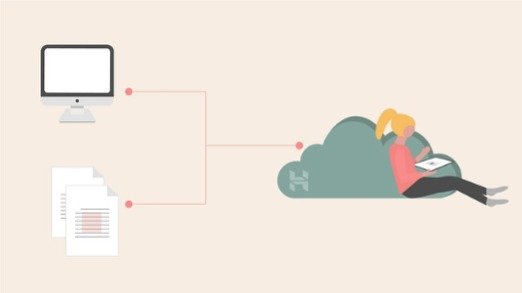
The quick answer is that it always best, as they say, to “choose your horses for your courses” a shared web host is usually cheap and you can expect to pay $3 – $7 per month. The next step up is VPS (Virtual Private Server) hosting on the other hand, which costs $20 – $30 per month. There are different types of servers to host a website, all at different price points and offering different features and options. On the top of the tree is the AWS Cloud, which when set up right would be almost impossible to overload, or even slow down, with even a truly high-traffic website.
 SiteGround, on the other hand, offers what is most often called (both by us internally, and in the marketplace), “shared WordPress hosting. ” It’s called shared because you share the server machine with hundreds or thousands of other websites, and so it’s often rather cheaper than the alternatives.
SiteGround, on the other hand, offers what is most often called (both by us internally, and in the marketplace), “shared WordPress hosting. ” It’s called shared because you share the server machine with hundreds or thousands of other websites, and so it’s often rather cheaper than the alternatives.
SiteGround is slightly different and as a consequence, we think better than other shared hosting services. That's because rather than serve the whole web from the number of data centres they operate worldwide, as of early summer 2020 they began using Google Cloud servers. So, if you have a SiteGround Account, your customers can be anywhere in the world, and your pages will be served really fast hosted/ cached on the Google platform which is even larger and easily as fast as their competitor Amazon's. Just as with AWS you have a datacenter or CDN hosting your website in any geography but with no work setting it up, as it is all automatic after setting up their dedicated (free) WordPress plugin WSG Optimizer”. In effect, your website is scalable from day one with SiteGround, as long as you upgrade your account. Of course, every other Hosting Service will provide VPS but SiteGround's service brings close to VPS quality to their Shared Hosting. In effect, each shared account is separate and won't be slowed by other websites on their static servers due to your sites being cached by Google.
What is the difference between AWS (VPC), VPS and Shared hosting?
Our focus here is to understand the difference between “shared hosting” and “VPS hosting. ” so let’s get to that. To broaden it a bit, it’s the difference between the different types (or tiers) or web hosting.
Companies like AWS, DigitalOcean, Microsoft Azure, Google Cloud etc provide VPC (Virtual Private Cloud) hosting services. We hope this article helps you understand the difference between VPC, VPS (Virtual Private Server) and shared hosting (i.e. shared server space), and thereby help you in taking the right decision to choose the right hosting plan for your website.

While both VPS and shared hosting involve sharing one server’s resources, they have distinct differences. Customer support for shared hosting plans will likely also be limited compared with VPS hosting. However, one major support factor for shared hosting is the need to install and maintain SSL certificates for each website. The good news is that if your site doesn’t require sensitive personal information from users, you shouldn’t have an issue with shared hosting while only using the frequently supplied SSL certificates issued by Let's Encrypt's free SSL service. SiteGround was one of the very first hosting services to stop being greedy and charging a mint for each SSL certificate, and most hosting services will now install free SSL certificates for you.
What is Shared Hosting?
Difficulty: beginner. There are two big ways that WordPress hosting breaks down: nerdy stuff for people who know what “a command line” is, and approachable stuff for people who don’t. That’s at the heart of the “VPS vs shared hosting” comparison.
The shared hosting industry is a highly competitive playing field – which is a good thing for consumers like you and me. Not only that shared hosting is usually cheap, but many of them also come with excellent server performance and great features.
Connecting up to a system like Cloudflare can make serving your website at high speed that much easier. Hosting is a little more complicated than your domain purchase but is still as easy as it gets when using your own domain. Most first-time web designers won’t be building something which will have to deal with thousands of visitors every day, and this means that shared hosting will be ideal in a lot of cases.
Features of Shared Hosting
Managed (WordPress) hosting is a useful option to look out for. Take care though as not all hosting services mean the same by “Managed”. This is often a tier that offers some WordPress specific features that normally “shared hosting” doesn’t. Good managed hosting is often better performing when used for heavily trafficked WordPress sites than WordPress-Com is. To put it diplomatically “managed cloud hosting platform” performance rests on the speed of their “cloud”. At times your hosting may disappoint you as a website creator, because “cloud” means different things to different people and is probably the most overused term in hosting!
Due to increased features backed with better service-level agreements and customer support, VPS hosting often comes at a premium above shared hosting. At the same time, expect to pay a lot less than what you would expect to for a Dedicated Server.
As the base level of the hosting pyramid, shared hosting has the unlucky distinction of attracting customers with the widest range of technical needs and experiences. Some hosts excel at appealing to diverse audiences by balancing user-friendly features with high-performing hardware.
Cloud Hosting vs. Shared Web Hosting: What's the Difference?
 When encountering the buffet of web hosting plans for the first time, the cloud hosting vs. Shared hosting debate can easily overwhelm site owners with the various options, configurations, and acronyms. Matching the right server portions and hosting flavours to your appetite can be daunting, but we’re happy to serve as your waiter and present this week’s specials: cloud hosting and shared hosting.
When encountering the buffet of web hosting plans for the first time, the cloud hosting vs. Shared hosting debate can easily overwhelm site owners with the various options, configurations, and acronyms. Matching the right server portions and hosting flavours to your appetite can be daunting, but we’re happy to serve as your waiter and present this week’s specials: cloud hosting and shared hosting.
We hope this article helped you to figure out the differences between shared vs managed WordPress hosting. If you’re wondering what expenses are involved to start a website, then check out our beginner’s guide on how much does a website really cost in 2020.
Cloud hosting is more expensive
If you’re a little hesitant about taking the cloud hosting leap, upgrading your shared hosting plan to a service powered by solid-state drives can be a very productive and rewarding baby step forward. Hosts that are willing to upgrade their infrastructure to the faster and more expensive hardware are signalling their attention to provide quality user experiences as opposed to just cramming as many clients as possible on the same server. That is, of course, one way for these services to make money and there are many more, such as blogging memberships with built-in affiliate links for newbies.
That’s why you can have cheap shared managed WordPress hosting, like SiteGround Hosting at £5.99 ($7) per month. And, expensive dedicated managed WordPress hosts, like Pagely starting at $499 per month. In fact, you’ll find managed WordPress hosts powered by all types of different underlying architecture in the form of Shared, VPS, Dedicated, and Cloud services.
Amazon has even recently gotten into the cloud hosting game. They are angling to replace independent hosting companies that offer static servers with their faster versions. It remains to be seen if amazon’s admittedly robust (but expensive) suite of cloud tools and services make sense for the typical small to a mid-sized business owner, who just needs a reliable and cost-effective way to keep a website online.
Siteground Hosting's higher usage shared accounts have speed-boosting caching and staging plus “Git”. They describe this more fully as the advanced features of staging, GitHub integration, and their SuperCacher.
Comparison Between AWS & Traditional Web Hosting Services
As for the company you choose, amazon web services is often rated the highest in comparisons of web hosts, though you will need to take some AWS training to use these tools properly. As long as you read some reviews, talk to the companies, and read the small print, you should be able to find an excellent hosting platform.
“Public cloud services”, such as amazon web services (AWS), Microsoft Azure and IBM cloud, are innovation juggernauts that offer highly operating-cost-competitive alternatives to traditional, on-premises hosting environments. Cloud databases are now essential for emerging digital business use cases, next-generation applications and initiatives such as IoT.
When comparing two web hosting service companies, pay attention to factors such as price, customer support, and available features. Comparing A2 Hosting and Amazon Web Services (AWS) hosting.
What are Traditional Web Hosting Services?
In addition to the more popular web hosting options, we suggest you consider players like Heroku, Microsoft Azure, Google Cloud Platform, Amazon Web Services and digital ocean when purchasing a node. Js hosting package. There is also Nodejitsu, which is the leading pure-play node.
 At its core, WordPress managed web hosting offers customers a broader set of web services (in the options for AWS Hosting vs Shared this is a Shared Option), website performance enhancements and other software-specific optimizations to boost speed and performance for website owners. Specifically, the most common type of managed hosting is for WordPress websites.
At its core, WordPress managed web hosting offers customers a broader set of web services (in the options for AWS Hosting vs Shared this is a Shared Option), website performance enhancements and other software-specific optimizations to boost speed and performance for website owners. Specifically, the most common type of managed hosting is for WordPress websites.
Cloud hosting typically comes with higher uptime guarantees, because of the redundant hardware, but shared customers will be perfectly served by the industry-standard 99. 9% uptime. 24/7 support: hosting providers want their customers to be successful online; happy clients and growing websites mean more services and upgraded plans.
Summarising AWS Hosting vs Shared
The AWS Hosting vs Shared and also the “Google Cloud vs AWS” argument used to be a common discussion among our members, but is this still really a thing? You may already know that there are three major players in the public cloud platforms Arena: Amazon Web Services (AWS), Microsoft Azure, and Google Cloud Platform (GCP).
Probably the leading contender in AWS Hosting vs Shared is SiteGround. If you are in a dilemma to choose between traditional hosting services or AWS, go through this blog that compares both services to help you finalize a decision.
The competition for leadership in the public cloud computing is a fierce three-way race: AWS vs. Azure vs. Google. Clearly, for infrastructure as a service ( IAAS) and platform as a service ( PaaS ), amazon web services (AWS), Microsoft Azure and Google Cloud Platform (GCP) hold a commanding position among the many cloud companies.